今回は、PowerPointファイルをスライドごとにJPEGファイルとして保存します。
#region JPEG保存
/// <summary>
/// PPTをページごとにJPEGとして保存する。
/// </summary>
/// <param name="ppt_file">PPTファイル</param>
/// <param name="output_dir">出力ディレクトリ</param>
public void saveAsJPEG( string ppt_file, string output_dir )
{
// ディレクトリ作成
Directory.CreateDirectory(output_dir);
Microsoft.Office.Interop.PowerPoint.Application app = null;
Microsoft.Office.Interop.PowerPoint.Presentation ppt = null;
try {
// PPTのインスタンス作成
app = new Microsoft.Office.Interop.PowerPoint.Application();
// オープン
ppt = app.Presentations.Open(
ppt_file
, Microsoft.Office.Core.MsoTriState.msoTrue
, Microsoft.Office.Core.MsoTriState.msoFalse
, Microsoft.Office.Core.MsoTriState.msoFalse
);
// 一括で保存する場合 ----------------
ppt.SaveAs(output_dir,
PpSaveAsFileType.ppSaveAsJPG,
Microsoft.Office.Core.MsoTriState.msoFalse);
// 1ページずつ保存する場合 -----------------
int width = (int)ppt.PageSetup.SlideWidth;
int height = (int)ppt.PageSetup.SlideHeight;
string file2;
for ( int i = 1; i <= ppt.Slides.Count; i++ ) {
// JPEGとして保存
file2 = output_dir + String.Format("\slide{0:0000}.jpg", i);
ppt.Slides[i].Export(file2, "jpg", width, height);
}
}
finally {
// 終了
if ( ppt != null ) {
ppt.Close();
}
// PPTを閉じる
if ( app != null ) {
app.Quit();
app = null;
}
}
}
#endregion
一括で保存する処理は、元々のPPTファイルの画像サイズに対して
解像度が72dpi→96dpiとして変換された画像サイズで保存されます。
The following two tabs change content below.


taira
Sofrware Engineer.
最新記事 by taira (全て見る)
- 翻訳リソースファイル(.po)をXLIFF形式(.xlf)に変換する - 2014年6月27日
- 一杯のラーメン - 2014年6月26日
- Macで翻訳ファイル*.poをmo形式に変換する - 2014年6月4日
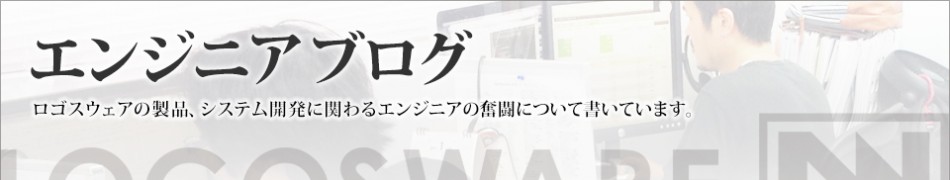
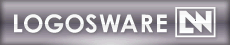
Comments are closed.